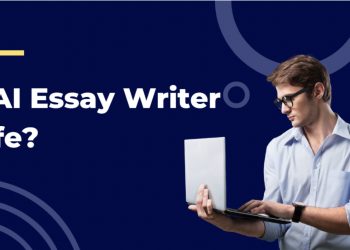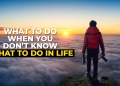A Windows without antivirus is just like a home without a lock- vulnerable and prone to theft. A lot of unwanted viruses, trojans, encroachers, and hackers have joined the world of the internet and technology. They are constantly seeking out opportunities to enter your device and damage it to the core.
Therefore, antivirus for your device and its windows is essential. Today, we will talk about some of the best free antiviruses for Windows 11, which offer your Windows and PC unprecedented security and other vital features.
Top 10 Free Antivirus for Your Windows 11
Antivirus software is known for its features and level of robustness. Some of the most durable and noted antiviruses that will continue serving and protecting computers, especially Windows 11 in 2023 as well, are mentioned below.
1. Avast

Over the years, Avast has never failed to offer protection to its users’ data and devices. It is a powerful antivirus software, rich in extensive features. The software offers six security layers along with a robust virus scanner to its users. It has a free as well as a paid version, and if you want to use it for basic purposes, the free version is good to go for your Windows 11.
Avast Antivirus software helps you with Windows 11 by detecting, blocking, and removing viruses, ransomware, spyware, malware, trojans, etc., from the computers. It can also check and analyze the security of your computer, your passwords, and your home network security.
By monitoring the behavior of your computer and reporting any abnormal activity or performance, it helps you identify and cure threats in the initial stages. With the paid version, however, you can get your hands on multiple other features, such as deep checks, application scanning, website, and browser security, etc.
2. Microsoft Defender

If you have considerable faith in the products and tools of Windows, you can be satisfied with the Windows Security or the Microsoft Defender that comes in-built with Windows 11. It eliminates the need to install a third-party antivirus or pay extra for the safety of your Windows 11.
It comes with the features and functionalities of a regular antivirus app. Tasks done by Microsoft Defender, such as real-time scan, malware removal, blocking of malicious apps, detection of threats, etc., help you navigate and mitigate the threat in time. The best part about this app is that it regularly updates itself to blend perfectly with Windows 11.
Also, constant upgradation means better functionality so that the PC can fight emerging threats. It works silently in the background and does not hinder the performance of your PC. It is a capable security tool for you if you are in search of a free antivirus for your Windows 11.
3. Avira Free Security

In the list of free and powerful antiviruses, Avire Free Security is an amazing choice. It looks quite similar to Avast, especially the user interface, as both Avast and Avira are owned by Norton Antivirus.
It has exclusive features such as real-time protection from threats to your computer and Windows, such as spyware, malware, viruses, etc. Its virus detection engine is one of a kind and is regularly updated. This keeps the antivirus up to date and capable of fighting against viruses and other encroachers.
It comes with minimal bloatware and does not slow down the PC. However, it still does not has a feature of protecting the PC from online attacks and web threats.
4. Malwarebytes

Another famous name amongst the best free antivirus for windows 11 is Malwarebytes. It is one of the most premium antivirus programs, which offers a 14-day premium trial period too. However, after the trial, you have to satisfy yourself with the free version and the basic features.
The biggest omission is that the real-time protection is suspended, but you can still have access to customer scanning. It helps you identify malware, rootkits, and other vulnerabilities on your PC.
With its custom scanning features, powerful virus and malware detection engine, and facility of regular updates, Malwarebytes is a good choice for a free antivirus. However, you still have to rely on Windows Security for real-time protection.
5. Bitdefender Free Edition

Due to popular demand, Bitdefender recently launched its free edition for Windows 11. It is a world-famous antivirus software that is brimming with exclusive features and safety standards.
With the free edition, you can scan files downloaded from the internet before installing them to steer clear of any threats. Also, it helps you monitor viruses, malware, spyware, ransomware, etc., in real-time. However, it lets you protect only one PC at a time, opposite to the paid version, with which you can protect multiple devices together.
It also comes with a free and reliable VPN and a cloud management system. Also, the performance of your Windows 11 is not halted, and it also offers your device protection against suspicious links.
6. AVG Antivirus

AVG Antivirus is a world-class antivirus software, which earlier used to offer only a paid version. However, its free version comes as a delight for Windows users. It has a robust malware-detection engine and other vital features, including Game Mode, Scan Scheduler, Email Scans, etc.
The customer can also have access to a file shredder, system optimizer, and other additional customization tools for free. However, the regular notifications asking you to upgrade to the paid version can be a bit irritating. However, getting a full-fledged version for free is a plus point.
7. Sophos

Sophos is a free and trustworthy antivirus software that can offer your protection for upto three devices with a single account. It comes with a dedicated malware removal tool and a troubleshooter with which you can clean your PC of unwanted items.
It is a free antivirus tool for Windows 11 that also offers you significant protection from phishing and hacking attacks while doing online shopping or banking. There are other vital features of Sophos, such as threat analysis, scanning, and control, AI threat detection, encryption of keylogging activities, and much more, which make it a powerful and feature-packed tool.
8. Zone Alarm

Zone Alarm initially developed its applications for businesses but has come forth with outstanding antivirus applications for individuals as well. It has a free antivirus for Windows 11 called ZoneAlarm, which offers robust protection to the PC, along with a custom firewall to safeguard your device from online threats.
The free version is capable of protecting your device from all kinds of cyber threats, including viruses, malware, spyware, worms, bots, and other malicious threats. Its personal firewall, real-time security updates, custom scanning, etc. other features make it an amazing security software for your device.
9. Kaspersky

Kaspersky Security Cloud is a great antivirus tool that works for Windows 11 without compromising its performance. It is special as it is the only free antivirus program that offers real-time protection. Other features, such as virus definition updates, security cloud, etc., make it a great option.
However, the free version misses out on some essential features such as Wi-Fi monitoring, kid protection, VPN, password manager, etc. However, it is a lightweight app that also offers web protection and thus is sufficient if you are looking for basic and regular protection for your PC.
Final Words
There are a lot of fish in the sea when we talk about the best free antivirus for Windows 11. Based on the features you require and the functionality you need the most, you can choose the best option for the security of your Windows device. However, make the decision carefully, as the security and protection of your PC depend wholly upon your choice of antivirus.