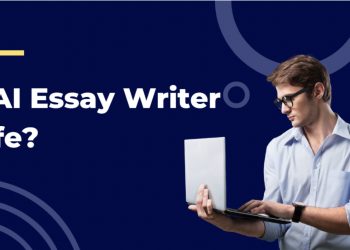Wondering how to delete a comment on Instagram? Don’t worry; I have got you covered. Sometimes, you might make a comment under someone’s Instagram post mistakenly.
And then you start panicking, thinking about why I did so. Now you think of deleting the comment somehow. The good news is that Instagram has allowed us to delete a comment we made under someone’s post.
Let me tell you; it is not a sci-fi thing to do. It is super simple, and you can easily follow it.
At least I can assure that I will explain you the steps in such a straightforward manner that you will be clear with the steps of deleting a comment on Instagram.
I will also ensure that I share the steps for Android and iPhone users.
So, let’s begin with the article.
Step-by-step Procedure for Deleting a Comment
For Android Users
To delete a comment on an Instagram post, follow the steps:
Step 1: Visit the profile of the person under whose post you have made a comment.
Step 2: Go to the post where you have posted the comment and want to delete it.
Step 3: Tap the Comments Icon or View All Comments.’
Step 4: Select the Comment you would like to Delete.
Step 5: Tap the trash icon. Your comment will be deleted.
Wasn’t this super simple?
Now let’s understand the whole procedure for iPhone.
For iPhone Users
If you are an iPhone user, follow these steps:
Step 1: Go to the Profile of the person.
Step 2: Select the post under which you made a comment, and now you want to delete it.
Step 3: Go to the ‘View All Comments’ option or tap the comment icon.
Step 4: Choose the comment you have made and swipe left over.
Step 5: Tap the trash icon. And your comment will be deleted quickly.
So, now you are clear about deleting any comment on Instagram under any post. Now, lets’ understand what to do when you want to delete any comment made on reels.
Comment Deletion on Instagram Reels
We all know how popular reels are on Instagram. People make reels on educational, inspirational, entertainment, trending, and creative topics.
Right from when reels were launched in 2020, the social media platform was flooded with reels. People like making reels because of the filters, editing tools, voiceovers, music library, and other tools available, which makes it a fun process.
Reels can be up to 90 seconds long. If you have made a comment on any user’s reel and now you want to delete it, follow the steps:
For Android Users
Step 1: Visit the profile of the User.
Step 2: Tap on the Reels Icon to see all the reels.
Step 3: Scroll and go to the reel where you have commented.
Step 4: Tap ‘View All Comments’ to see your Comment.
Step 5: Select the Comment you wish to delete.
Step 6: Now select the trash icon in order to delete the comment.
And voila, it’s done.
For iPhone Users
Here are the simple steps for you to follow:
Step 1: You need to go to the profile of the user.
Step 2: Next step, you need to tap on the reels icon.
Step 3: Now, you will see all the reels of the profile. Select the ones under which you have commented and wish to delete them.
Step 4: Select the Comment you want to delete and swipe over it.
Step 5: Then select the Trash icon. And it’s done. Your comment will be deleted under the reel.
Remove a Comment on Instagram Story
Instagram allows you to delete the replies or comments you have made on anybody’s stories. You can also delete the replies to story polls you have done to other stories.
Step-by-Step Procedure 
Step 1: Open your Instagram. At the bottom right-hand corner, you will see an icon with your profile picture.
Step 2: Tap on that icon. Then in the top right-hand corner, you will see three lines. Tap on that.
Step 3: After you do so, select the option ‘Your Activity”.
Step 4: In the next step, tap on the option Interactions.
Step 5: Next step, tap on the option story replies.
Step 6: You will see a select option in blue at the corner. Tap on that.
Step 7: Select the replies you want to delete and the Delete option.
Your Replies will then be deleted. The steps are the same for Instagram or iPhone users. However, you will get this feature only on the Instagram App.
One more thing to note is that you will not be able to view the Instagram story you have replied to. However, if the Instagram story is added in the Highlights section, then you will be able to view the story.
Also, you can delete comments on your own post too. This means that when someone posts something under your post or reel, you can delete that.
Instagram allows you to delete comments on your posts or reels that you don’t like. These are the following cases when you can delete the comments under your post or reels.
- When the comment is derogatory or disrespectful.
- If the comment is spammy (someone promoting their business, courses, etc., which you clearly do not want under your post or reels).
- When someone whom you are not fond of has commented on your post.
However, there are no guidelines that Instagram offers for deleting a comment on Instagram. You can do so at your own will. The platform offers you the authority to do so.
Here are the steps you can follow to delete a comment on the Instagram post of your own:

For Android Users
Step1: Go to your profile.
Step 2: Select the Post whose comments you want to delete.
Step 3: In the next step, select the comments you want to delete.
Step 4: Tap on the Delete Option.
For iPhone Users
Step 1: Go to Your Profile
Step 2: Choose the post the comments under which you want to delete.
Step 3: Select the Comments and then swipe over it.
Step 4: Select the Delete Option.
And that’s it. Your comment will be deleted.
In the case of the reels, go to the reels option of your profile. Select the Reels, the comments of whose you want to delete. Select the Comment and Tap the Delete Option.
Instagram Feature of Filter Comments and Hide Comments
Filter Comments
Instagram is a social media platform with millions of users. So it is likely that people get inappropriate or abusive comments under one’s posts or profiles.
To cater to this, Instagram has a feature which is known as filter comments. This means that you can filter out the comments by adding some keywords.
Here is the step-by-step procedure to turn on the filter option on your profile.
Step 1: Go to your Profile. Tap the profile icon at the bottom right corner.
Step 2: You will notice the three lines at the top right corner. Tap on that.
Step 3: Next step, select the Settings option.
Step 4: Tap on the Privacy option and select the Comments option.
Step 5: In the next step, you will have to add keywords, phrases, or certain emojis. Instagram will use these to filter the comments under your posts or reels.
Your Filter Comments option is now turned on. You can turn it off as and when you like.
If you do not have the Instagram app, follow the below steps to filter or hide comments.
Step 1: Visit instagram.com on your browser.
Step 2: Now, visit your profile. Tap on the ‘Settings’ option.
Step 3: Tap on the privacy and security option.
Step 4: Select the edit comments settings.
Step 5: In the next step, add the keyphrases, keywords, or emojis you want to filter.
Step 6: Then Click on the ‘Submit’ Option.
Hide Option
You can use the Hide option to hide the comments. Instagram will use the keywords, phrases, or emojis you mention. The comments made will be there under your posts or reels. However, they will be hidden.
Please note that when you turn on the filter comments options, it will be applied to both your new and existing posts.
Another essential thing to note is that when you turn off the filtered comments option, all the comments on all your posts or reels will be restored.
Some Frequently Asked Questions
Can I Bulk Delete Comments on Instagram?
Yes, Instagram allows you to bulk delete the Comments you have made under someone’s post or reels.
Here are the following steps by which you can do so:
Step 1: Go to your Profile.
Step 2: Go to Your Profile and select the post and the comments of whose you want to bulk delete.
Step 3: In the next step, go to the comment section.
Step 4: In the next step, select the three dots you will see on the right-hand corner of your screen.
Step 5: Tap on the option Manage Comments. Select the Comments you want to delete and bulk delete them.
However, as per the information, Instagram does not allow the deletion of more than 25 comments at a time on Instagram.
Can I Edit Comments on Instagram?
No, Instagram doesn’t allow you to edit your comment. However, if you feel that you have made an error in your comment, you can delete the comment and post another again.
But until now, there is no feature on Instagram to edit a comment.
Why can’t I Remove Comments on Instagram?
Sometimes, when you delete a comment, you will still see the comment there. However, this is because Instagram has already deleted the comment. You still see the comment under any post or reel because you view an older version of the page.
However, in some cases, there might be a technical glitch too. In such cases, wait for some time and try again.
What is Pin Comment?
Instagram has a feature where you can pin your favorite comments so that they appear on top of all the comments.
Here are the Steps to pin a comment on Instagram:
Step 1: Visit your profile and go to the post or reel where you want to pin your comments.
Step 2: Select the ‘View All Comments’ Options.
Step 3: Next, like the comment you want to pin ( You cannot pin a comment until you like it).
Step 4: After you have liked the comment, select the comment.
Step 5: On the top of the screen, you will see a pin symbol. Click on that, and your comment will be pinned.
Keep in mind that you can pin only up to 3 comments under any post or reel. Follow the same above steps for every comment you want to pin.
Conclusion
I hope you are transparent with everything now. This feature of Instagram allows us to have authority in our comments section.
Also, if you have mistakenly commented on someone’s post or reel, you can delete it.
However, if you feel that someone’s comments are disturbing you, you can block or restrict them to avoid inconvenience.