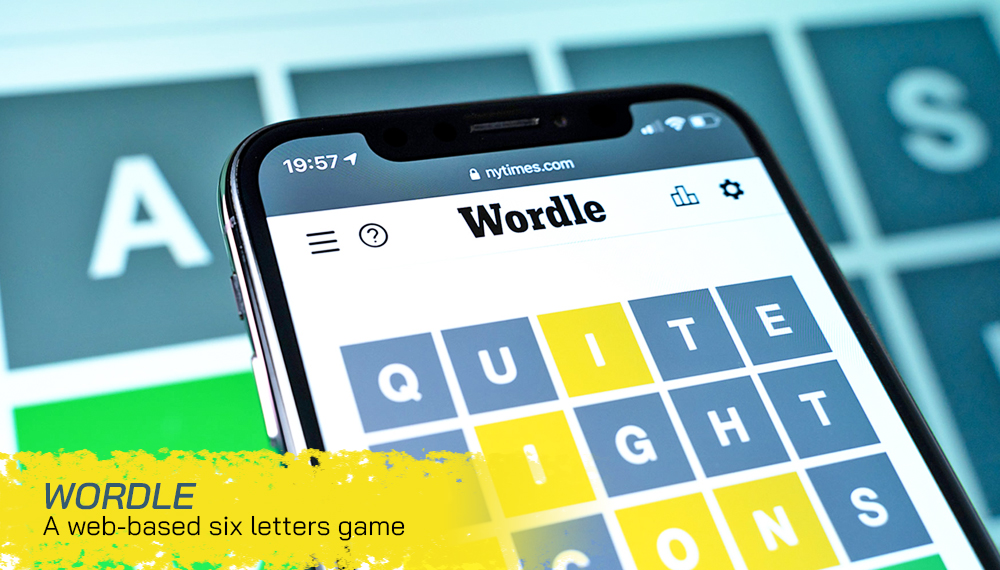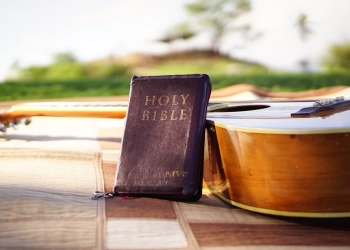Are you a big Wordles fan? Then this is the article for you. After winning the game, one question that might surely strike your mind is, “how to share wordle results?” For anyone new to this game, let us tell you that Wordle is basically a web-based six letters game.
This is one famous game that is played by people all over the world. Where getting the correct answer for the riddle is the drill, sharing the results for the same is the utmost pleasure.
These days you might see people sharing a colored box on various social media platforms. Well, this is nothing else but the results of their wordle game. Do you also wish to play but would like to know about the game first? You have come to the right page.
Sharing the results of this game with friends on various devices is not a time-consuming and challenging task. If you have the basic knowledge about it, there will be zero inconveniences. All you have to do is play the game, try winning it, and then the pop-up message will do things for you.
However, remember that the device used to play the game can differ, but the wordle results sharing procedure is similar. Henceforth, sharing wordle results won’t become a hassle for you.
The Process to Share Results of the Web-Based Game

Since you have started playing wordle, now is the time to learn how to share the results after winning. Let’s assume that you have won the riddle, and the excitement of sharing the results with your friends is making you go crazy. Well, know that the procedure is not at all problematic.
All you need to do is understand how it happens and how sharing wordle results with friends becomes an easy task.
It is straightforward and won’t take much of your time. Once you have finished playing the game and won, you will see a pop-up box on the screen.
This generally shows your results and comes with s green color share button. Let’s assume that you are playing the game on your personal computer and want to show the results on Facebook.
Now all you have to do is click on the share button and copy your game results to the clipboard. Copy the same results from the clipboard and share them on social media platforms such as Facebook or Instagram. It’s that Simple!
Share Wordle Results via Android

When it comes to sharing wordle results through Android, well, this is not a time-consuming task. You have to follow some basic rules and are good to go.
Let’s say you have won the game, and your results are on the screen. Once you complete the game, a statistics menu pops up. Make sure to click on “Share.”
The procedure is similar to how you share it through a personal computer. The player has to follow the instructions/pop-ups shown on the screen, and there will be no inconvenience when sharing the wordle results.
The process is the same for iPhone and iPad; the procedure does not differ. Basically, it is just the device a player is using. The entire procedure of sharing the wordle results is the same.
What does the Wordle Score Mean?

Are you someone who has been seeing those weird numbers everywhere on social media lately? You are not alone. Well, let us tell you that these are just not basic numbers. In fact, it is a game called Wordle.
There is no denying that the game has been going viral all over the world. It has grasped the attention of so many people, and most of them are going crazy.
If you are someone who has not played the game yet, now is the time when you should get started. There are numerous reasons why people like playing Wordle.
The first reason why people play Wordle is that it is a brain-stimulating game that keeps you engage. In addition, it keeps the player engaged and the mind active.
Next, if a player wins the game, they have complete access to share their wordle results. These results can be shared on a number of social platforms.
The Final Words

Now that you have all the information, it is time to start playing. Think about it like this. Consider playing wordle whenever you are free and wish to do something exciting.
This will not only sharpen your mind but also keep you entertained. In addition to this, you will also gain interest and make use of your free time correctly. With that said, this will be all from our side today for “how to share your wordle results”.