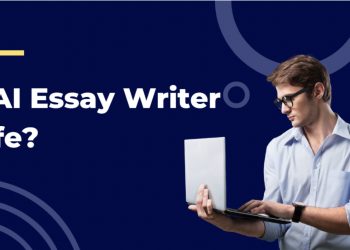Instagram is a very popular social media networking platform. People usually post pictures about their life and create content to entertain a wide number of audiences on this platform. The most important question here is if is possible to delete the Instagram history.
Sometimes you search for several things related to your subject of interest on the social media networking platform Instagram. When you used the search option for the next time, a lot of suggestions started to appear from your last search history.
Undoubtedly, it is easier for you to search from your past history, but most of the time, it shows the same result first, even if we do not need it. Well! In both cases, it is beneficial for you if you can delete the search history.
Moreover, this history can be utilized for many unknown reasons. So deleting Instagram history can be a rewarding effort in many ways. Let us move forward to understand the process to delete it.
What is Instagram History?
Instagram history or search history is the result of all the activities that we perform on the social networking platform. Whether we scroll on the feeds, check out some random profile names, topics, hashtags, or any other subject related to movies, celebrities, etc., everything is recorded in the search history.
You can control the storage of data on the Instagram search history by deleting it from your iOS, Android, mobile or desktop browser.
Every person uses several ways to use this popular social media application. If you do not know how to delete your Instagram search history, then you are on the right path to finding out about it.
Steps to Delete the Instagram History
If you are one of those people who want to avoid your personal information being used by the company for its further use, you should consider deleting the Instagram search history.
This search history can be deleted in four different processes depending upon the device that has been used for using this interactive social media application. Some people use the application on the iPhone or Android; some use a mobile browser for opening Instagram or a desktop browser. However, many people also use the lite version of the Instagram application.
There is a different process that needs to be followed to clear your search history from the aforementioned methods. Let’s begin with deleting search history from mobile applications.
The process of using this application is similar on both devices. The appearance of the application is also almost similar on both devices, except some of the icons are seen with line art on iOS and Android holds few more options compared to the visibility of the application.
Let us follow the below steps to delete Instagram history on Android or iPhone applications.
Step 1: Open the Instagram app on your phone and go to the main profile account icon appearing at the bottom right side of the screen.

Step 2: Choose the three lines visible in the top right corner of the screen on your profile page.

Step 3: Go to the option ‘Your Activity’ from the list that appeared after following step 2.

Step 4: Choose ‘Recent Searches’ from the list of available options.

Step 5: In the recent search history, either select ‘Clear All‘ from the top right corner or select the ‘X’ mark that appeared on the side of the search to delete the history.

Step 6: After that, a confirmation pop-up will appear. Choose the ‘Clear All‘ option.

This way, your search history is clear, and you will not see the suggestions when you initiate the search next time. If you do not delete it after every search, you will start getting suggestions again.
Clear your Instagram.com history from your Mobile Browser
Follow the below steps to remove search history from a mobile browser.
Step 1: Go to the feed icon that appears at the bottom of the screen.
Step2: Choose the Search bar at the top of the screen to check your last search.
Step 3: You can either choose ‘Clear all‘ visible on the top right corner of the history or select an individual topic and choose x to remove that from the history.
Deleting History via Desktop
It doesn’t matter if you are using Mozilla, Chrome, Opera, or any other browser. All the search engines on the desktop follow the same process for deleting the history on Instagram. Follow the below steps to clear your Instagram history using a desktop browser.
Step 1: Click on the search bar at the top of the screen.
Step 2: Now you can either choose clear all visible on the suggestions of the previous history or choose the ‘x’ sign to delete any particular search.
Using the Lite App for Android to Delete History
Instagram Lite is used by many people as it is lite in size and is supportive of smartphones with less storage. Following is the process to clear the history of Instagram search on the Instagram Lite application.
Step 1: Tap the feed icon that appears at the bottom of the screen.

Step 2: Go to the Search option, and then choose to See all.

Step 3: Further, choose clear all to remove all the previous history or choose the ‘x’ sign to delete any recent search history.

Final Note
Your activity is monitored on such applications continuously. From time spent on the application to interaction to account history or photos and videos, all the information has been monitored by the platform.
Instagram came into its existence in October 2010 and slowly reached a large number of users. This application is currently one of the most used and recognized social media platforms that are used to connect with family and friends.
Other than deleting the Instagram history, you can also learn to change your username on the social media app by following very simple steps. Through Instagram messenger, you can reach out to connect to people all across the globe and share your personal pictures with your followers.