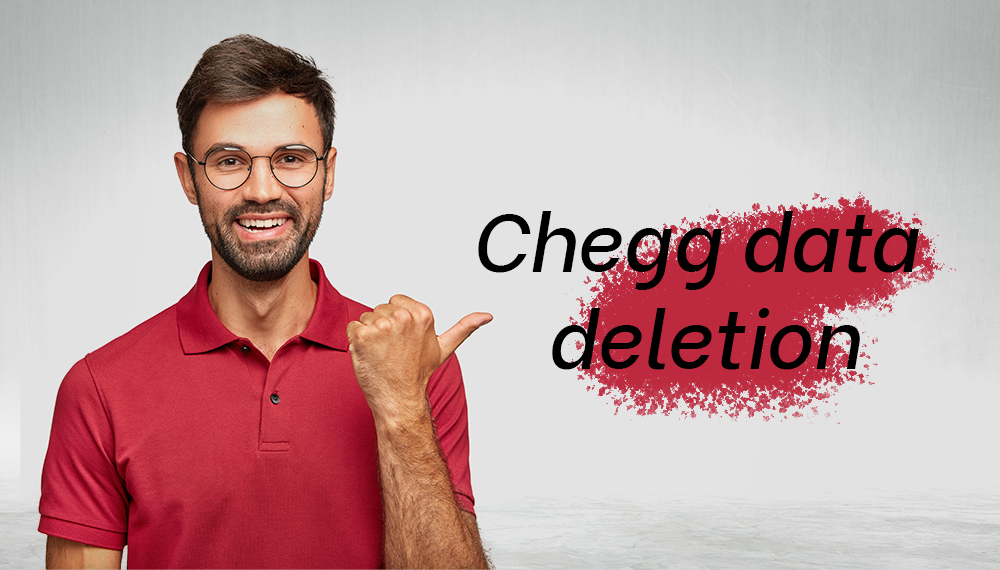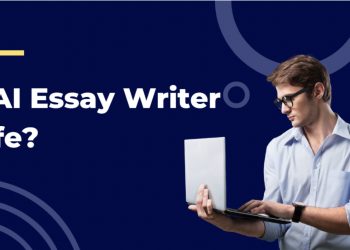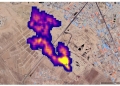Chegg is an American education technology company offering textbooks, online tutoring, and textbook rentals. The company was started in 2005, and since then, it has come a long way. Recently, Google searched a number of times for “Chegg data deletion.” This was primarily why we had explained everything about the same in this article. So let’s get started.
A lot of people want to gather information about data deletion in Chegg. Henceforth, here we are with this piece of article that has shed light on everything related to it. So without any further delay, let us get started.
First things first. If you are someone who wants to learn about it, understand that it is an entirely different procedure when compared to a Chegg subscription. Many people get confused between both of these procedures and end up making a mistake. Therefore, you should only opt for Data deletion if you have absolutely no wish to use it further.
A user can always cancel the Chegg subscription but still have access to a range of free services that are provided to them. Services like writing tools, Flashcards, and more are services that can still be enjoyed by users. By any chance, if the user wants to reactivate the services, the same can be done. The user need not make a new Chegg account to enjoy the perks of the services. The old account itself can be reactivated, and everything will happen adequately.
With that said, let us now learn about the steps that should be taken in order to start a Data deletion procedure in Chegg.
How to Complete Chegg Data Deletion?

Basically, there are two different ways a user can select when it comes to data deletion. A user can always send an email to customer support if he/she needs to opt for data deletion. The other method is to visit any browser and then fill out the account deletion form.
Let us now discuss both of these methods one by one.
Method 1: How to delete the Chegg Account by filling out the form
- Open the Chegg account on a browser that is suitable for you.
- Now visit your account, which can easily be found on the right side of the window.
- After visiting your account, make sure to click on “orders.” This will open all the history of your transactions.
- Select the active subscription, and make sure to return all the books that were rented.
- Now is the time when you should be filling out the privacy web form.
- Fill in all the imperative information, including your first name, last name, and email.
- After filling in all the information, make sure to select the request for deletion and click on submit.
- After submission, confirm your identity. This can be done by confirming the link one will receive in the email.
- Your request for data deletion in Chegg will be accepted after everything is done.
Method 2: How to delete a Chegg account through an email
Sending an email to the Chegg support team is a reliable method. Mentioned below are the steps one should follow to opt for data deletion.
- Start by opening your email. Compose a new email and request the support team to delete your Chegg account. Remember, the data deletion should be the subject of the email.
- Make sure to close all the current transactions on your account. In addition to this, also return the books that were rented.
- Send your email and wait for some days to get a reply from the team.
- Once everything is confirmed by them, your account on Chegg will be removed.
- If you wish to make a new one anytime soon, the procedure can be done again, and you won’t face any inconvenience whatsoever.
How long does Chegg take to delete your account?

If you are someone who has opted for Chegg data deletion, learning how much time the procedure will take is essential. Well, once you have sent a request for data deletion, the procedure will take any time to thirty days. Typically, the time that will be taken to complete the procedure depends on the method you select.
If you select the form to delete the Chegg account, it takes a week or two, and the procedure is finished. Nonetheless, if you opt for an email method, it may take a while. Therefore, remember to keep in mind your requirements and then opt for a suitable procedure.
Data deletion will only happen after you return all the rented books. Regardless of which method you select, if the books are not returned, there is a chance that the procedure may take longer than usual.
The Final Ending

Completing the Chegg data deletion procedure is not a difficult task if you have all the knowledge about it. We hope this article has given you all the information about it. A clear understanding of how the deleting procedure will work on Chegg is of utmost importance. It will always help you avoid unwanted mistakes. In addition to this, the procedure will be convenient for you, and there will be no hassle.
You can either select the email method or fill out a form. Anyway, the deleting procedure will take place. Just make sure you follow all the steps correctly. With that, this is all from our side.
Also, check out other articles in USA Periodical. We have been in the industry for years and ensure that our audience gets to read the best articles. Whether it is about technology, science, entertainment, celebrities, etc., we cover every category. Feel free to explore our website for your favorite genre and start reading.