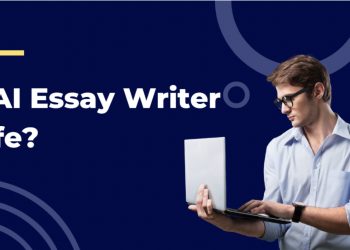After launching the new iPhone 14, Apple has now released brand new firmware. However, this has happened only for the second generation of Airpods Pro. This means that these AirPods will have a day one firmware update that will be available for users at the time they are launched.
The 5A377 firmware is now available for users who are purchasing or already own AirPods Pro. Nevertheless, Apple has not said anything about what exactly the update is all about. Therefore, customers are eager to know if the updates will work. This is precisely why the customers are eager to find out if the AirPods will be a worthwhile investment for them or not.
Even though there is no standard method to upgrade the software of AirPods Pro, the firmware is precisely installed while the AirPods are connected to any iOS device. Once you put the AirPods inside the case, connecting them to a phone or an iPad will automatically force the update. Usually, the update will take a small period of time to be completed.

As a customer, if you wish to check the firmware of AirPods or AirPods Pro, the below-mentioned steps can be followed. All these steps are simple to follow and no customer will face any inconvenience whatsoever.
- Make sure to connect your AirPods with an iOS device.
- Visit the settings page and click on General.
- Next, tap on About and then click on AirPods.
- Check for the number which can be found in the news to “Firmware Version”.
If you are anyone who is willing to purchase an iPhone 14, think about getting AirPods too. This is an expensive investment that is worth it. However, if you have a fixed budget, you can always look for other options.
USA Periodical is your best bet if you want to read news articles.