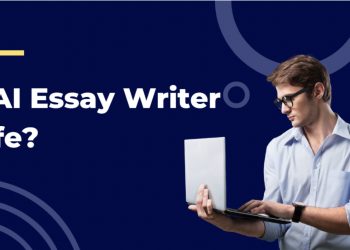Instagram is one of the considerable social media sites that provides exposure to the world of fame. People are very interested in this platform as it is not only a source of sharing your thoughts or views but also helps generate money from it.
Changes in the Instagram name not only help in entertainment but are also a great way to improve the market for your business. Instagram is an effective place to promote your business and increase the visibility of your product.
In this article, we are going to talk about all the essential steps that need to be taken care of while changing the Instagram name. The difference between a display name and a username is also discussed, along with the essential factors that need to understand before you opt for changing the Instagram name of your account.
Difference between Username and Name
The username and name on the Instagram account are different from each other. The username is an uncommon name mentioned in your profile’s top and its URL. When someone tags your account, the username is mentioned in the post.
Having a separate and utterly different username is essential as it provides a different identity to your Profile. All the usernames on the Instagram application are different and unique from each other.
On the other hand, the name, or the display name, is mentioned in the profile’s bio. It is entirely different from the username and can change only twice within 14 days.
It is up to you what name you wish to use for your Instagram account. Some people use their full name, while others mention symbols and emoticons for the display name.

Process to Change the Instagram Name
Let us first further focus on the steps that need to be followed to change your Instagram name. By following the steps below, you will learn the complete process to do it.
Instagram can be opened on both web portals as well as on phone applications. The process of changing the Instagram name is similar, but the visible screens on the phone and desktop are entirely different.
The most important thing to remember while changing your name on Instagram is to keep a more search-friendly name. Here are the steps that you need to follow to meet your purpose:
Step 1: Open Your Instagram Account
If you use multiple accounts on the phone, open your Instagram account in the first place.

Step 2: Navigate the Profile
Further, go to the profile icon at the bottom right corner of the display on the mobile application.
Step 3: Select the ‘Edit Profile’ Option
After entering the main Profile of your account, opt for the ‘edit profile’ option to enter the page where all the major changes will be made.

Step 4: Add the new name for your account
Further, remove the old display name or username, whatsoever you wish to change, and add the new one according to your requirement.
Step 5: Press the blue tick at the top right corner of the screen
After completing the changes, click on the blue tick visible in the top right corner of the screen to save the modifications.
If you do not use the application on your phone and depend on the desktop screens for social media applications, you can also complete the process through the web browser.
And the process you need to follow on a desktop is quite similar to the mobile application. Below are the steps required to follow to change the username on Instagram from Desktop.
Step 1: Open the Instagram web portal
First, go to the Instagram web application portal to log in to your Instagram account.
Step 2: Log in to your account

Add the username and password to open your Instagram account. Log in to your account for which you wish to make changes.
Step 3: Click on the top right corner and select Profile from the drop-down menu
After clicking on the top right corner icon on the screen, you can see a drop-down consisting of several options. Choose the Profile option from the drop-down to proceed further with the name change process.
Step 4: Select ‘Edit Profile’

After reaching the profile page, go to the ‘Edit Profile’ option. You can reach out to a page with multiple options. Add the new username to change the name of your Instagram account.
Step 5: Click ‘Submit’
After adding all the relevant information to the page, you can move forward by clicking on the submit button at the bottom to update your profile’s changes.
Summary
After you change your username on Instagram, your old username will be removed and not be visible to the public. Your account will only be seen with the name of your new username. And it will help you revive your presence on the Instagram network.
The portal is now come up with the new option of creating an Avatar to provide a new look to your Profile.