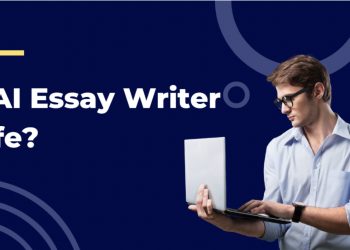Do you want to know how to remove all followers on TikTok at once? You are on the right page!
TikTok has rapidly become one of the most widely used social media platforms that let users share short-form videos. Besides, it is available in 40 languages worldwide.
Moreover, it gives its user the freedom to share content that includes pranks, viral dance trends, lip-syncing videos, and more.

However, due to its popularity, many users face trouble with fake profiles and online bullying. Therefore, they sometimes wish to delete their followers. If you want to know how to delete followers on TikTok, this guide will help you out.
Read along to know everything about the step-by-step process of cleaning your TikTok follower list.
Reasons to Delete All Your TikTok Followers
If you wish to get rid of followers on your account, you would be happy to know that this app allows you to do so without any hassle. There are several reasons why a user would want to delete their followers.
Fake accounts
The prime reason to delete all your TikTok followers is the increase in fake accounts. Generally, fake accounts are made by people who wish to see your content but also do not want you to know their real identity.
 They may also pretend to be someone you know just so they can look at your profile. The scariest part is that you would never be able to check whether the person engaging with your content is real or not.
They may also pretend to be someone you know just so they can look at your profile. The scariest part is that you would never be able to check whether the person engaging with your content is real or not.
Privacy
Everybody on this planet is entitled to protect their dignity and privacy. While social media interactions have made it easier for people to connect even when they are miles away, they can hardly determine if their followers are misusing their sensitive information.
Therefore, it is vital for you to remove all followers on TikTok to safeguard your privacy. And we have covered the process to do so in simple language.
Ghost followers
Ghost followers are those accounts that do not interact with your content. This may lower the engagement rate and prevent brands from reaching out to you for promotions. If you make money from TikTok, this may ultimately affect your earnings.
All in all, if you see ghost followers on your account, you must remove them immediately.
Cyberbullying
Cyberbullying has become a major problem amongst social media users. It is a form of harassment done via digital technologies, including social media platforms.
Whether it is hateful comments or misuse of images and videos, cyberbullying has some gruesome impact on people.
 If you have been facing such problems, you must take action immediately. Reach out to TikTok’s Bullying Prevention guideline and find useful resources that will help you in taking strict action.
If you have been facing such problems, you must take action immediately. Reach out to TikTok’s Bullying Prevention guideline and find useful resources that will help you in taking strict action.
Aside from this, you must consider removing and reporting followers who send inappropriate messages.
Is It Possible to Delete All followers Fast?
 Yes, TikTok allows you to remove the people who follow your account fast so that you don’t have to worry about your content being misused. Additionally, there are different ways in which you can do so.
Yes, TikTok allows you to remove the people who follow your account fast so that you don’t have to worry about your content being misused. Additionally, there are different ways in which you can do so.
Methods Used to Get Rid of Followers on TikTok
This section of the blog answers your question about removing all followers on TikTok. So, what are you waiting for? Let’s dive in!
Method 1: Use a Mobile App
If you plan to delete all followers on TikTok using a mobile app, we hate to inform you that it won’t be possible. The application itself does not allow the removal of followers all at once. Instead, you will have to manually remove each one of them.
 Follow these steps to delete followers from your TikTok account by using the application.
Follow these steps to delete followers from your TikTok account by using the application.
- If you already have the application on your phone, there is no need to download it from Play Store or App Store.
- Now, open your profile page; you will see all your information on the screen.
- To view your followers, click on the fans option.
- Next up, click on the profile of the follower you want to remove.
- On the top right corner of the screen, you will see three dots. Click on the dots, and you will find a “Remove this follower” option.
- Upon clicking on this option, your follower will be removed from the account.
- Additionally, you can also do it directly from your followers’ list.
- Tap on the three dots in front of the follower’s name, and you will find the unfollow option.
Apart from removing your followers, you can also block them if they are creating a lot of nuisance. You just have to follow the same steps mentioned above. But instead of removing them, you have to click on the “block” option.
Method 2: 3rd Party Apps & TikTok Bots for removing Followers
TikTok doesn’t have any feature to remove followers from any account. However, you can now delete all who follow you with the help of 3rd party apps and TikTok Bots.
In this section, we shall talk about the process to do so using 3rd party apps and bots.
 Well, the most popular platforms that can help you achieve mass removal of followers are TIKTOKBOT and AutoTokker. All you really need to do is sign up and log in with your TikTok credentials. Moreover, these platforms also offer a free trial, which can help you get the desired result without spending a penny.
Well, the most popular platforms that can help you achieve mass removal of followers are TIKTOKBOT and AutoTokker. All you really need to do is sign up and log in with your TikTok credentials. Moreover, these platforms also offer a free trial, which can help you get the desired result without spending a penny.
After logging in, you will find all the followers on your account. Select the “Unfollow” option and let these platforms do the magic. You will get rid of your followers within no time, and you can start with a clean slate!
Conclusion
We hope you got the solution to remove all followers on TikTok with this step-by-step guide. Suppose you are facing issues with your followers. In that case, you can also report them, which will keep them under the radar of TikTok authorities.
 In fact, they may even ban the account permanently, which will prevent them from disturbing other content creators.
In fact, they may even ban the account permanently, which will prevent them from disturbing other content creators.
________________________________________________________________________________________________________________
At USAPeriodical.com, we assure our readers get the most authentic content. Thus, we strictly verify our sources. If you want to read more such blogs, keep visiting our technology section.