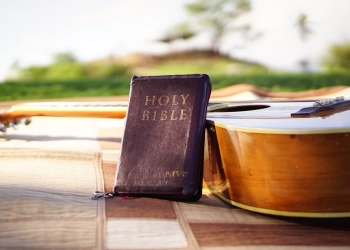When we talk about entertainment apps, TikTok stands at the front. There are several apps that people use to connect to the outer world, enjoy their time, etc. But it is very important to understand that not all apps become popular among people. Today we are going to talk about how to find your old Musically account on TikTok.
The reason behind TikTok became famous in such a short period of time is that it can entertain people in just one minute. No high technical things, no complexity, just pure entertainment.
Tiktok is a platform where people create their profiles and make videos as per their interests. Some make comedy skits or lip-sync videos, while others show their acting skills, etc. Moreover, some TikTokers also create an entire storyline through those short videos.
Nowadays, we often see TikTokers being recognized and earning money through this app. It has changed the meaning of talent and entertainment upside down. Nobody could ever think of an app that is fast and entertaining at the same time.
Furthermore, the app we recognize as TikTok today was once known as Musically. In August 2018, Musically was renamed TikTok.
This transformation gave birth to thousands of queries like are Musically and TikTok the same? Is my account safe on TikTok, How to find my old musically account on TikTok, etc. In this article, we’ll be discussing the same. So, let us dive into the topic.
How to Find My Old Musically Account on TikTok?
TikTok is the transformed version of the old Musically app. If you have an account on the Musically app and are worried that you might have lost that. Don’t panic! Everything is fine and safe. It is very simple to find your Musically account on TikTok.
Here are some simple steps that you can follow to find your Musically account –

Steps to Follow to recover old Musically Accounts
The first thing to do to get Musically accounts back is to log in to the TikTok app with the exact credentials you used to register to the old account.
Step 1 – Open the TikTok app and go to the profile tab on the right side corner and click on the tab.
Step 2 – After you click on the profile tab, it will take you to a different page where you will find the login options.
Step 3 – You will be provided with the log-in options like login with Facebook, Login with email or phone number and login with Instagram, etc.
Step 4 – As a next step, you have to put your credentials according to the log-in option you have chosen. To be more precise, if you have chosen the option to log in with your username or email, you have to log in with your Musically account credentials.
It can be the username and the password or the email address, or even the phone number you have used to log into the Musically account.
After this, you will successfully recover your musically account on TikTok and enjoy it like before.
How to Find My Old Musically Account without Any credentials
If you have the credentials of the Musically accounts, it becomes very easy to find the Musically account. But what to do next if people don’t have the credentials of the Musically accounts? No worries! We’ve got your back! You can follow the below-mentioned steps for the same.

How to Find My Old Musically Account – Step by Step Analysis
The first thing that you can do to recover your old Musically account is to create a new account. Yes, and the next steps are as follows –
Step 1 – Open a new account on TikTok and click on the three dots shown on your profile page.
Step 2 – After clicking on the three dots, we will be taken to a page where you will be provided with several options, among which you have to click on the option named “Report a problem.”
Step 3 – As a next step, we will be taken to another page of options. You have to click on “Feed, Search, Share.”
Step 4 – As soon as the next page opens, we will see a portion where it is written: “Still have a problem.” Click on that.
Step 5 – As the last step, you need to explain your problem. Do not forget to mention your old user name and email id. Then, send the report. TikTok will soon contact you through email about your problem.
This is how we come to the end of our discussion, but we got you something more. Let us discuss some of the frequently asked questions.
Frequently Asked Questions –
1. What Happened to Musically?
A lot of people started searching on Google “What happened to Musically?” Well, there is nothing wrong with your Musically app. It has transformed into a newer version named “TikTok.” Your account is safe. All the data is safe.
You just need to log in to the TikTok app with your old Musically account credentials to enjoy it just like before.
2. When did Musically trun into TikTok?
Musically was getting more popular with each passing day. In 2017, it surpassed other apps like Facebook, Snapchat, and even the most popular social media platform, Instagram. But the question arises why? And When did Musically turn into TikTok?
In August 2018, a tech company named Byte Dance which already owned TikTok bought Musically for $1 billion. TikTok was also just like the Musically app. But the growing popularity attracted the attention of this company, and they bought it.
3. How To Delete Your Musically Account?
Musically is now TikTok. So if you want to delete your account, follow these steps.
How to delete Musically accounts: a step-by-step guide –
- Open your Musically or TikTok account and go to your profile.
- Click on the three lines situated in the top right corner
- Choose the option named “Settings and Privacy.”
- Then click on the option called “Manage Account.”
- As a next step, you have to click on the “Delete Account” button.
But this doesn’t end here. As soon as you click on the button, another page will open where you will be asked to provide the reason behind deleting the account. You can choose from the option or write a reason in the empty box.
Moreover, you have to choose whether you want to deactivate your account or delete it permanently. After that, you click on the button “Delete My Account.”

Conclusion
This is it from our side today. We hope this article on how to find your old Musically account served you well, and you got everything that you wanted to know about TikTok. To read more of these like the one we have recently written on TikTok coins.
Well, TikTok coins are nothing but an in-app currency that can be used to buy gifts for your favorite content creator on TikTok.
These gifts hold a certain amount of value. You can turn them into cash as well. This is how thousands of content creators are earning through this app.
Furthermore, we also provide you with articles that give you a close insight into the lives of your favorite celebrities or public personalities like Mckenna Grace. In addition, you can read articles on current affairs, technology, business, and many more.
The articles are well-researched and reliable. Until next time, keep reading and exploring something new each day.